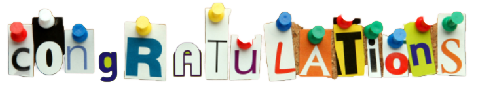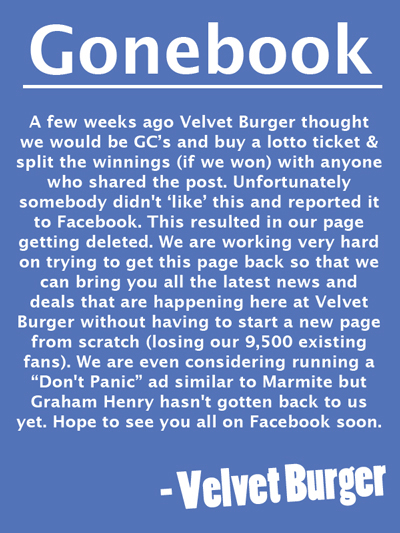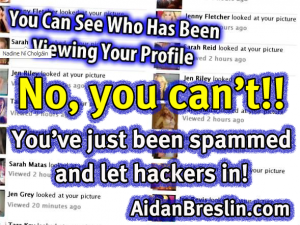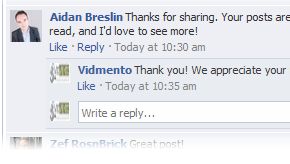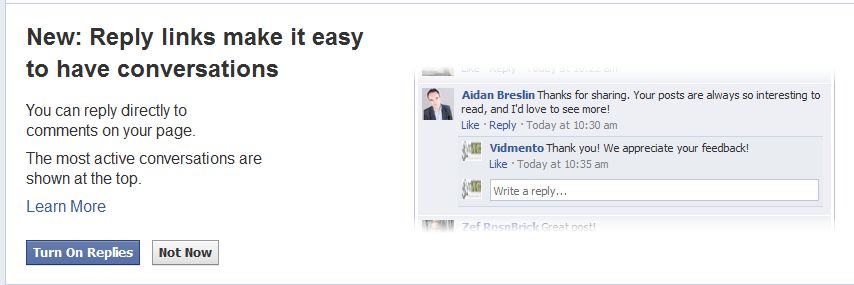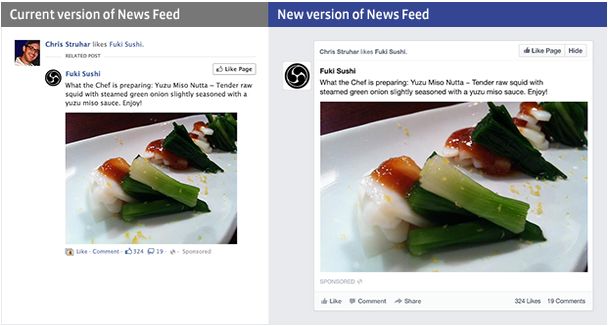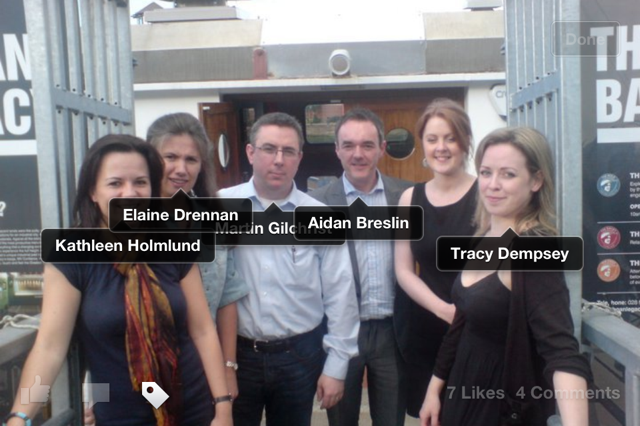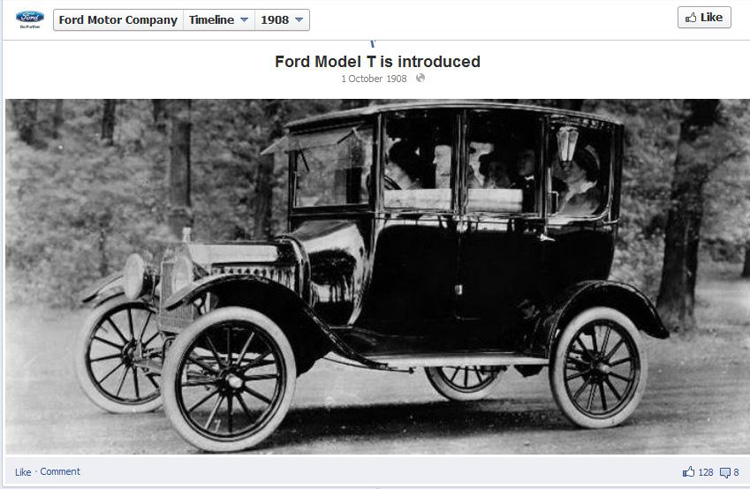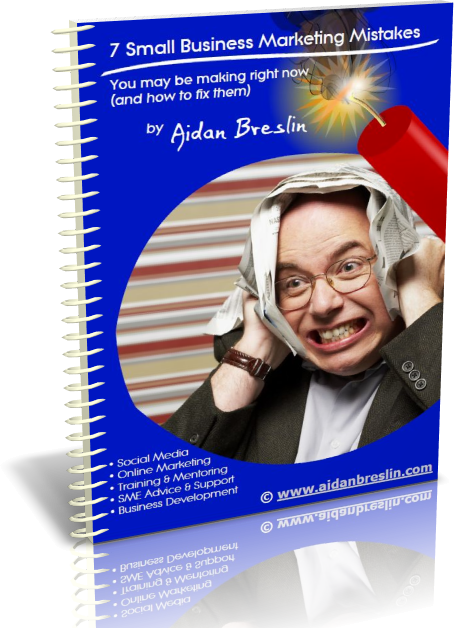Facebook Competitions – 10 Tips On How To Do It Right
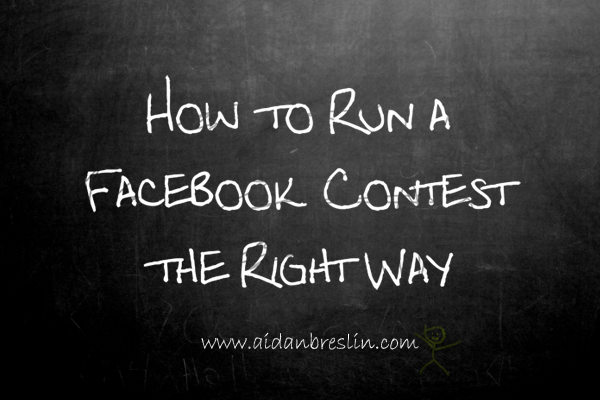 My last post about Facebook Like and Share competitions seems to have been quite popular, ended up being my highest traffic blog post to date. So if you read it, thanks, and if you read it and then shared it somewhere (as quite a few did), then thanks even more 🙂
My last post about Facebook Like and Share competitions seems to have been quite popular, ended up being my highest traffic blog post to date. So if you read it, thanks, and if you read it and then shared it somewhere (as quite a few did), then thanks even more 🙂
Contests are still a good way to grow your community, build brand awareness, and encourage interaction with your followers. They can also be a great way to provide some customer information and also drive sales.
But if you shouldn’t do “Like and Share” contests, then how should you do them?
Well, read on . . .
Facebook have a few rules for running contests / promotions, to which you must adhere if you want to keep your page (which I assume you do!) – I linked to them in the last post, but here they are again: Facebook Guidelines for Promotions
So here’s how to stay on the right side of the rules:
1. Your competition must be run using a 3rd party app. This makes it easy for Facebook to monitor, as it is then up to these app developers to stay in line with the rules (which may change from time to time). There are a number of 3rd party apps available, some of which are free, and some incur a one-off or monthly fee (it won’t usually break the bank). Examples of these apps are:
- Wildfire (one of the most widely used paid ones)
- Shortstack (free initial trial based on certain criteria so you can try it out)
- Facebook Photo Contest App (one-off fee, used for running photo contests)
2. You can’t make entry into the competition happen via any Facebook functionality (i.e. liking, commenting, sharing, checking in, or posting on your wall). What you can do, however, is ask entrants to like your page as part of the entry process (subtle difference), but they then must go through the 3rd party app and enter their details.
3. Your full terms and conditions must be easily viewable in the App. These T & C’s must also disassociate your contest from 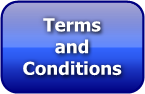 Facebook (i.e. “‘this promotion is in no way sponsored, endorsed or administered by, or associated with, Facebook.’).
Facebook (i.e. “‘this promotion is in no way sponsored, endorsed or administered by, or associated with, Facebook.’).
There are other statements which must also be included, which you’ll find in section E here: Facebook Guidelines for Promotions.
4. You can’t notify winners via Facebook, either by private message, or posts on walls or timelines. If you’ve done it properly, remember you should have another way of contacting your entrants anyway (i.e. email / mobile / postal address), which let’s face it, is going to be more beneficial to you long-term than a simple Facebook “Like”
5. Before you start, decide why you’re doing it – is it for more likes, more engagement, build an email list, generate leads, build a list of numbers for mobile marketing, etc? Be as specific as you can.
6. Make the prize relevant, preferably one of your own products or services, or one that’s at least related. Will a prize of a free iPad really attract real potential leads, or will it just attract a lot of people who want to win an iPad but have no interest in your business?
7. Make it as easy as possible for people to enter. If your goal is to build an email list, then focus on that, and don’t ask for very much more than you really need to. I normally try to keep the requested info to a minumum so entrants are not put off (start at first name and email address, and work from there).
However if you do need certain info to make the leads worthwhile, then don’t be afraid to ask. I once ran a lead-generation competition for a client who, to make the leads worthwhile, needed entrants to provide name, address, mobile number, email address, how many people in their household, ages of children, and the total household income! It was run properly via a web landing page / data capture form, and it worked well for them, generating 1,200 leads for them in a few days. Not a bad result!
8. Start with your existing marketing lists / customers, and encourage them to enter /share (across all channels – email / social media / telephone / mail). Could you mention it in your email signatures, and at the bottom of your invoices / receipts?
9. Consider Facebook ads to maximise the impact. You can get very focused and targeted on your ideal potential customer with these for a very reasonable cost compared to other marketing methods
10. Let your competition run long enough to make an impact, and let the word-of-mouth marketing happen properly. I’d recommend at least a month
Hope that helps.
Have you any success stories about Facebook competitions? Anything I haven’t mentioned above that worked well for you?
Let me know in the comments below